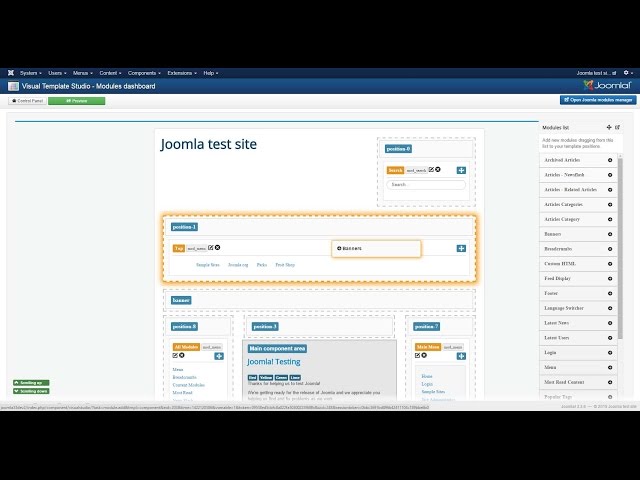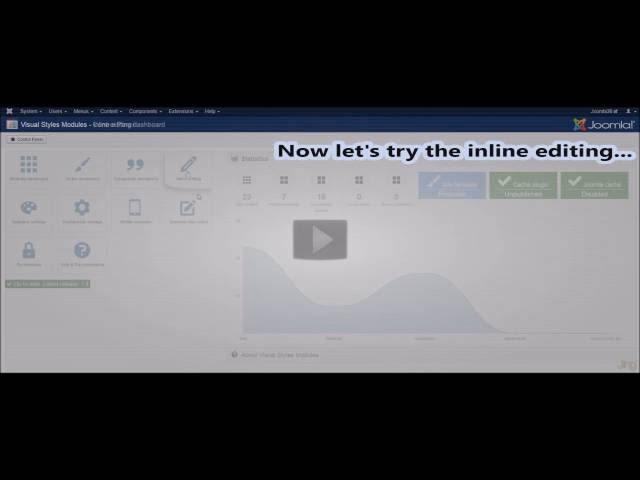Visual Styles Modules

- Compatibility
- Extension type
- Demo https://demo.storejextensions.org/visualstudio
- Version 1.9.1
Visual Styles Modules is the most advanced Joomla editor, 5 powerful dashboards to manage modules, styles, headings for SEO and inline editing for contents using a visual environment!
Arrange Joomla modules and styles in your template the way it should be and without coding, now it's a breeze!
Visual Styles Modules is a awesome plugin for Joomla! to make it possible to edit styles for every single element on pages using a visual environment. GET IT NOW AT SPECIAL PRICE!
Save your time once you start using it you won't be able to turn away from it! And finally get automatically a visual overview of your template positions!
Moreover the Inline editing Dashboard™ makes it possible to edit text and HTML of whatever element directly on pages of your website!
Watch now the demo videos to see Visual Styles Modules in action. A quick overview of what you can do with it!
Using Visual Styles Modules you are not only able to drag and reposition modules exactly where they should be thanks to the Modules Dashboard™, but even to style elements using the Styles Dashboard™, the advanced CSS styles editor with the Elements Inspector™ for Joomla! and the Image Effects Editor™... everything without the need to edit code, CSS files and templates!
Moreover the Typography Dashboard™ lets you apply predefined typography styles to each element in just one click!
Main features are:
•Interactive modules management through the Modules Dashboard™
•Drag and reposition modules
•Reordering modules in the same position
•Full editing to add, delete, edit, checkout modules in place
•Interactive Styles Dashboard™ to edit aspect and styles of every elements
•Interactive Typography Dashboard™ to apply predefined typography styles
•Inline editing Dashboard™ to edit and override contents of whatever element rendered in your website
•Headings Dashboard™ to improve your SEO thanks to a correct management of heading tags
•Elements Inspector™ allows auto CSS styles calculation and display for every elements
•Image Effects Editor™ to apply custom effects to images in realtime (require browser support)
•Interactive elements resizing thanks to the Drag'n'Resize feature
•Template preview
•Visual map of your template positions
•Change colors, fonts, dimensions, spacing, etc
•Custom text color
•Custom background color supporting transparency and gradient
•Custom background wallpaper image
•Google fonts integration to add new fonts easily
•Custom font size
•Google Analytics tracking code
•Mobile emulator™ for Joomla to test how your site is rendered on every mobile devices
•Integrated templates files editor for advanced customizations
•Modules stats
•ACL permissions management
Just select the element that you want to style and use the CSS editor to apply custom styles, drag a module to a different position or reorder it in a breeze.
Visual Styles Modules should be part of the Joomla! core making it possible managing templates and modules the way it should be!
Simply drag and drop, reorder, add and delete modules using a fully visual and interactive Modules Dashboard™! Arrange your template and contents is really funny, and forget the ugly Joomla! way to manage modules.
Now you don't need anymore a designer to deal with CSS files, now you can style easily every element as is rendered in pages of your site thanks to the Styles Dashboard™ and the CSS editor!
Visual Styles Modules lets you structure and design pages with minimal effort and time, it's a perfect tool for designing websites fast, with quality design and without needing to know code. Many people are willing to create their own web sites without designers or developers, due to the support of such tools that simplify the process of designing websites for users with limited technical knowledge.
Product features
 Modules Dashboard™
Modules Dashboard™
Drag and drop, reorder, add and delete modules using a fully visual and interactive Modules Dashboard™
 Typography Dashboard™
Typography Dashboard™
Add predefined and common typography styles such as quoting, alerts, messages, etc in just one click
 Template customizations
Template customizations
Customize template with wallpaper image, Google fonts, colors and more
 Mobile emulator™
Mobile emulator™
Test how your site is rendered on every mobile devices, today it's a primary requirement having a good layout for mobile users
 Styles Dashboard™
Styles Dashboard™
Now you can style easily every element as is rendered in pages of your site
 Inline editing Dashboard™
Inline editing Dashboard™
Edit, customize and override text and HTML of whatever element rendered in your websites
 Interactive resize
Interactive resize
Resize elements easily in realtime thanks to the Drag'n'Resize feature
 Google fonts
Google fonts
Add Google font to your template, just add the font name and it's enough
Image Effects Editor™
Thanks to Visual Styles Modules now you don't need anymore to use a photo editing software to improve your images, you can change contrast, brightness, opacity, etc directly using the image effects editor of Visual Styles Modules. Changes will be applied in realtime to selected images on your site!
This innovative feature is accomplished thanks to the most recent HTML5 specs and it's supported by all modern browsers: Chrome 18+, Firefox 35+, Safari 6+, Opera 15+, Internet Explorer 10+
Notice: for compatibility reasons the Image Effects Editor™ can't be used with Internet Explorer but once you've configured effects on compatible browsers they will be visible also in Internet Explorer 10+
Headings Dashboard
When dealing with the SEO of your website it's likely that you face a common problem, in that having correct heading tags such as h1, h2, h3, etc that represent the key aspect to improve your ranking on search engines.
With the default tools provided by Joomla, it's not always easy to find a way to manage correctly the text designed to be the most important keywords on a certain page. Indeed the way that h1,h2, h3 are included in your page is strictly depending on the Joomla component that is executed, the Joomla template layout, in place overrides, etc This requires at least that you setup a proper Joomla template override dealing with the complex HTML and PHP source code.
With the Headings Dashboard of Visual Styles Modules you can forget about this intricacy, indeed a visual editor allows you to simply select the element and text designated to be a certain heading tag to transform it in a breeze.
Screenshots